|
I have used Google Keep since its release. I am more than a bit linear, so this checklist tool is perfect. I have taken this tool for granted and thinking others are using it as much as I am. While having casual conversation with a couple of teachers I add a couple tasks to my school Google Keep. Both teachers look bright eyed, asking "What is that?". Neither teacher had seen or heard of Google Keep and now want to add it to their tech toolbox.
Then we have WIN time for students, as many districts are going to. My first 6th grade course offering was Google Keep. It was like I released the iPhone nearly ten years ago, as most of my students were amazed. OK, maybe not quite that big, but they left with a checklist tech tool they could relate to their elementary school checkoff processes. Here is what I use and see students using with their Google Keep tool in school.
Comments are closed.
|
Archives
January 2023
Categories |
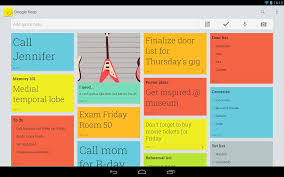
 RSS Feed
RSS Feed
