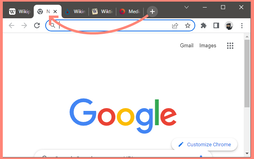 The new Google Chrome has a streamlined design and some new features, but it's still easy to use. Here are some quick tips:
 Labels are a great way to organize your Gmail inbox and save time. You can create labels for different types of emails, such as work emails, personal emails, social media notifications, and bills. Once you have created labels, you can quickly and easily apply them to emails in your inbox. Here are some tips on how to use labels to save time in Gmail:

Here are some additional tips:
 Share the learning is the practice of sharing knowledge and insights with others, in order to help them learn and grow. There are many benefits to sharing your knowledge with others, including:
|
Archives
January 2023
Categories |
 RSS Feed
RSS Feed
