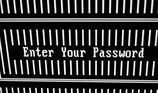 In education, this is the time of the year when nearly everybody involved is looking to spring break. Many times students and staff find themselves in a situation where they have a little extra screen time. Whether that is at the airport waiting to travel or sitting at home binge-watching their favorite series. Today in my classroom we had a discussion about passwords. I've always been one to share with students the importance of a good password. In addition, the value of not using exactly the same password for all of their accounts. Spring Break is the perfect time to review how secure our password system is. Especially after seeing and hearing what has happened with the Yahoo security breach. I'm sure my yahoo account is floating around out there somewhere in the world. So I started simple with my students having them ask themselves, what are your passwords that you currently have? Many stated that they only have maybe five or six passwords to remember. In part because they use Google Chrome and it remembers it for them, which is secure when you're logged into your Chromebook. We had a good discussion on how to create a password and what makes it secure. Most students knew that the password had to be at least 8 characters long and it was important to mix uppercase, numbers and special characters in it. As well as the fact that we don't use the same password for all of our accounts. One student shared his system that would take the first name and add the jersey number of his favorite Minnesota Wild hockey player. My students asked which password management system I used, to which I said Last Pass. It's free and extremely easy to use. I know many other people that use a pay service called 1Password and both get great reviews. Each of these services can save the passwords you create, as well as having the ability to create complete random ones. So now it was time to for the students to take those password skills into spring break and update their accounts. We all agreed that the next time we are summoned to enter a password, it is time to take extra effort to check the quality of that password. Then set some time to modify other important passwords as needed. Creating a strong password system should be a regular practice for all users.  I recently visited a high school that is immersed in their personalized learning journey. Of course I was curious about what it looks like in their science classrooms. I met a science teacher that was about my age, a bit seasoned like myself. He was very excited about what personalized learning and student choice brought to his classroom. During the site visit I observed him fully implementing the student choice components. The part that I took away from our talk was how he reviewed lab reports. The traditional way is to have a paper or digital copy that a group of 3-4 students complete the objective that is supporting the science standards. In many cases there are one or two students that do the bulk of the work and understand what the lab is really about. Then there are students that aren't as engaged or are performing more like traditional lab participants, copy the results from others. This high school science teacher struggled with this lab process and this happens in my classroom as well. He did away with the traditional paper lab reports and replaced it with face-to-face support of their lab learning. He said it was quite liberating to say the least and found students to hold themselves much more accountable. I could see how his eyes lit up with excitement telling about the success he is seeing and I was anxious to try it in my classroom. So this week we did a lab trying to get a better understanding of density and average density. This is always a challenging concept for 6th graders. The lab itself was written much like any other lab that I have done in the past. Each lab table had to do the tasks, document their findings and support with the data they had gathered. Instead of the paper support and summarization I was going to use the face-to-face method. I informed students of this new method of lab report before we started. At the conclusion of the lab, each table of three or four students had to explain their findings with me. Then support their data with how it connects to the science concept that we are attempting to learn. I could see some confused faces as I explained. The new process was fun as I watched the discussion at the lab tables as they prepared for me to come to them. Most of the lab tables had a good understanding of the objective. Each student was able to expand on what they learned and how it connected to the concept. It was fun to dig a little bit deeper, asking some questions as to “Why” and support their “Why” answer. In each of my classes there were a couple tables that had the traditional performance of a couple students not getting it or not apply themselves. It was a struggle for them to make eye contact with me because they knew they didn't have the answers that I was looking for. I calmly told them that they weren't quite there yet. The collaborative learning group had two options. One was for the entire group to go back and redo the lab, discussing the steps for better understanding. The second option was redoing the lab for the people that didn't apply themselves and didn’t understand the concept. Each of those lab groups went back, did the lab again. There was much more energy and better collaboration. By the end of our time together all of the lab tables had successfully completed the task, hitting the learning target and defending the results of the lab. They felt their success. The whole process was quite liberating and really fun to have lab discussions with each table. The seminars differed from table to table yet they understood the learning target and what we had hoped to gain from the lab. I will definitely continue face-to-face lab reports in the future. I am very grateful to that science teacher that shared this simple process that is extremely effective. Personalized learning is the direction that many districts are heading, including our school. In visiting other schools we observed the product that they have in place, however they are years into their new learning direction. At the core personalized learning makes really good sense. The thought that every student learns the same way at the same time with the traditional teacher-led versions of instruction, are really antiquated. The question is what does the new model look like and how do we partner with students and families to continue improving education?
I think true personalized learning is more about giving students choice. As I work with 11 and 12 year olds, it's very important to help students explore and recognize their learning style. In addition whatever the learning style is in one setting it might be a little bit different in another setting or different class. I'm a very linear person. To have straight rows in my room and everything in order just feels right. Yet in my science classrooms that's not always the case. I want students to know exactly what it is I expect from them because I know that science concepts can be very complicated and challenging. Science is certainly a subject that should allow for flexibility with many different avenues to get to those concepts. This week was my first formal attempt at letting go of that traditional model and allowing students to have choice. It was very basic, on one side of the room I would continue to deliver the direct instruction or as I call it “seminar”. The rest of the room was open for independent student choice. Students choosing to do “independent” work could obviously still hear my seminar discussion in the classroom and incorporate that along with the choice they made. My prerequisite of the independent group was that they had to have a “face-to-face” short sharing time with me at the end of class. This was to show me what they accomplished that is going to help their growth and understanding of the science concepts. Then at the conclusion of class I had all students complete a Google Form I created. The form would supply some input as to which choice they made, what they did and what did they learn about their learning style. Finally within that form there was one final question, what are they going to choose next time and why? I got this idea from a colleague that has been immersed in this reflection process for the last couple years in her math classroom. Some students changed their choices midway through my seminar, which was very interesting. In addition, in face-to-face collaboration and sharing at the end of class, having students validate what they did and how they understood it was more valuable than I could ever imagined. This was an insightful view through the students’ eyes. 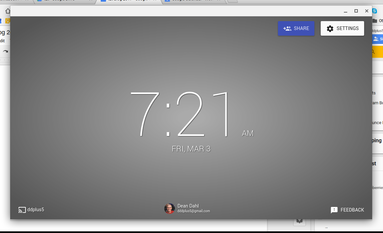 Cast for Education is in its early stage of use in my classroom. In saying that, this tool has worked without a glitch on my 1st full class sharing use. This is not always the case when rolling new technology out into the wild with students. Setup was surprisingly simple, as I found the app in the Web Store and then installed. I opened the app to find settings popped up from the initial start-up, giving my cast window a name. It was easy. The final setup step was to click on the “Share” icon to share the cast feature with my science class sections in Google Classroom. It was time for the test drive with one of my classes. Students created videos with their device that demonstrate their understanding of the 3 phases of matter and 3 forms of heat transfer. After capturing and editing their videos, they would submit in G-classroom. Then one by one I would click to share with the class. The old presenting model works, but it always felt like I was separated from the class at my work station. Often I would have a “Sign-Up” list on my whiteboard, as many were really excited to share and others wanting to avoid sharing. My instructions for students to present was to open their video presentation, then go to settings in the Chrome browser and click on “Cast”. An extension type dropdown will appear and after a short wait, my share window name will appear. I named my Cast share window “MD” for Mr. Dahl. This was the only time where students got anxious and borderline impatient when they had to wait 5-10 seconds for the “MD” name to appear. The first student request to share appeared in a pop-up icon in the lower right corner of my Cast presentation window on the classroom projector. I accepted and the student was in control of their presentation, expanding to full screen viewing and playing their video. After a student finished, they just clicked on “Stop Casting” and they were disconnected. The next student requested access and so on. The beauty of this tool was how easy it was to use. Rather than signing up on the whiteboard, students were initiating their spot by requesting access on their own. Since the student was presenting and sharing their project, they could start and stop to explain if needed. The presentation quality was very good, with no more lag than when I would share on my teacher machine. I know there are more uses for this tool down the road. This tool speaks to a something a colleague shared with me earlier this school year. She said that we need to keep looking for ways to empower students to take more ownership of their learning, instead of just doing it for them, as we have for years and years. Cast for Education looks to be one of those tools and KIDS LOVE IT. |
Archives
January 2023
Categories |
 RSS Feed
RSS Feed
