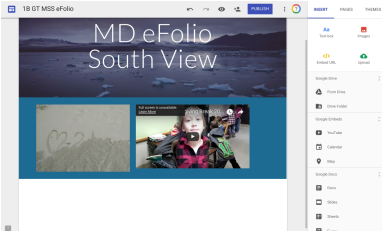 I have worked with many versions of student efolio creation over the years. The past three years we have used the original version of Google Sites. “Google Sites is an acquired taste” coined from Kasey Bell. I couldn’t agree more. By the time you realize that you invested MANY hours, you are determined to see it to the end. I created my first site with the new format on a personal level. It was a lake association site, used for basic information. I wanted it to be clean, simple and user friendly. That was easy to do and I was very impressed with the finished product. Especially the ability to share edit rights. Today I introduce that user friendly building tool to my 6th graders. We were creating their middle school efolio to model and share their learning. Many students had long moans as I said we were using Google Sites. “Google Sites are so hard to work with”, stated one little girl. The tone didn’t change when I said there was a NEW Google Sites. As I modeled the excitement built across the room. There were many comments of how cool it was and the ease of creating each subject page. There was a buzz as table groups shared what they were creating with each other. They found the tool panel so user friendly and virtually no student push back. I tried to model all of the drop down tools, with all working perfectly. The only downer is that early in the school year I had one 6th grade team create their efolios with the old sites. Even though most had built pages with Google Sites in elementary, the middle school process still wasn’t smooth. The traditional frustration of changing the layout for tabs and then adding pages to the tabs is always challenging. We will get them moved over soon. I highly recommend using the New Google Sites for student efolios. I have used very few tech tools that worked perfect the first time, but today was awesome. Each group left the room asking, “Do we get to work on our sites next time?”. How often does that happen, if ever with the old sites. I’m excited to move my teacher page to the new sites. Way to go Google! From my first exposure to AutoCrat, I have been a big fan. Setup is getting easier and faster, to create auto merge tools that only need to be tweeted down the road. I am even a bigger fan of how it can be used to give students choice for their learning. We have a 6th grade specific course called Middle School Skill or MSS, that helps students with their transition from elementary to middle school. We teach school citizenship, digital citizenship, organize options, study skills, and technology tools. Though not many if any of those skills or tools will be on any assessment, I feel these of some of the most important lessons I teach. We have an option in our model that allows for student pullout for missing work, retakes and/or remediation. This course content and the pullout process works surprisingly well. Most students really like and enjoy the lessons, thus want to be there. When students are pulled out for whatever academic goal, they generally want to complete that task so they can get back to regular MSS classroom. This process ebbs and flows quite well. While reflecting on progress and making the course better, we struggled with how to give the students more ownership instead of the teacher. Currently we have a Google Form the teacher submits assigning the student for a science, math, social studies or language arts lesson or retake. This really isn’t anything different than how elementary world can be, directing students where to go and what to do. We rolled out a new Google Form for students to sign themselves up. The form is very similar to one teachers submit for a student to be pulled. However, when the student submits their form, with the magic of AutoCrat he/she gets a notification as to their individual pullout submission. In addition the teacher ,to which they are doing work for get a notification of their plan. Then in each morning’s advisory time, students check their gmail for notifications and plan accordingly for their day.
This new student choice option was rolled out a few days ago, so we are still early as to its effectiveness. It has been interesting and fun to see students think of what they need before signing up. Most are for traditional remediation in math or test retakes. However, as we head into Thanksgiving Break, many students used this tool to plan ahead for classroom time missed. That’s pretty cool. Yes, I love AutoCrat. As I shared this new tool with our grade level teachers the responses were very positive. One teacher said it best, “I like tools that help students do what teachers often do for them”. It's been way too long since my last entry. Getting our new school year going and trying to get a better grasp of our new learning management systems and student management systems are challenges everybody faces. Then throw in an election and other distractions on top. I like to bring the focus back on technology and share the learning mindset.
It was very interesting the last two days in my classroom. We did the same lab both days with two different science classes each day. How some students laughed on the day of the election and yet other students doing the same on the day following. It has always been interesting and fun listening to the students talk about their version of state and national politics. This year had a little different flavor. On election day some were louder than others in favor of what they thought was the candidate that was leading in the polls. Then today the results come in different than what they thought the day before. It was a bit disappointing listening to them take personal issue with each other on who was or wasn’t their candidate. Much of the content was what they had heard at home yet you have to give sixth graders a lot of credit, for many of them do their research and found their own facts. The one thing that brought our focus where it needed to be was our speed lab in science. We've been learning to calculate speed, distance divided by time equals speed. We have done two different labs using the ramps, timers and photogates as well as other hands-on apparatus. This lab moved outside in front of our school. We would clock the passing cars and using the conversion factor to not only figure meters per second, but move it to miles per hour. The weather was near-perfect and all of those things that were dividing us earlier each day were gone, brought back together by the collaborative learning of this lab and technology. Students collaborated, shared ideas and figured out better strategies to collect, calculate and produce their lab report. Not everyone did it the same way and not every lab group wanted to do it the same within their group. The most important part was that they talked, then found common ground and kept the learning moving via the platform of technology. It was actually pretty darn cool. Either way, the results from yesterday’s election was going to have one group of people happy while leaving the other frustrated. That certainly came true. Using technology with this lab push those things aside and enabled us to see each other as we are, students and learners, working together in one classroom. Thank you technology and “Share the Learning”. |
Archives
January 2023
Categories |
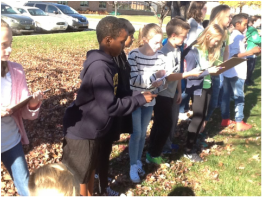

 RSS Feed
RSS Feed
