|
There was a day when I could turn off school for a month or so during the summer. That time has passed, with the gears turning year round. I did take some time from blogging, but still harvesting strategies and tools from others in my PLN. It’s August and time to connect last school year with the upcoming.
Before digging too far into the 2016-17 school year, I took some time to reflect and look back to the completed learning year. I decided to make a list, “Best of School Year 2015-16” of the effective digital tools that were used in my classroom. The list is not ranked, but as it came to me upon reflections. Here I go!
This represents my short go to list from last year. I know I will build on and modify my list as tech tools continue to improve. Please share your “MUST HAVE TECH TOOLS” in the comments below. |
Archives
January 2023
Categories |
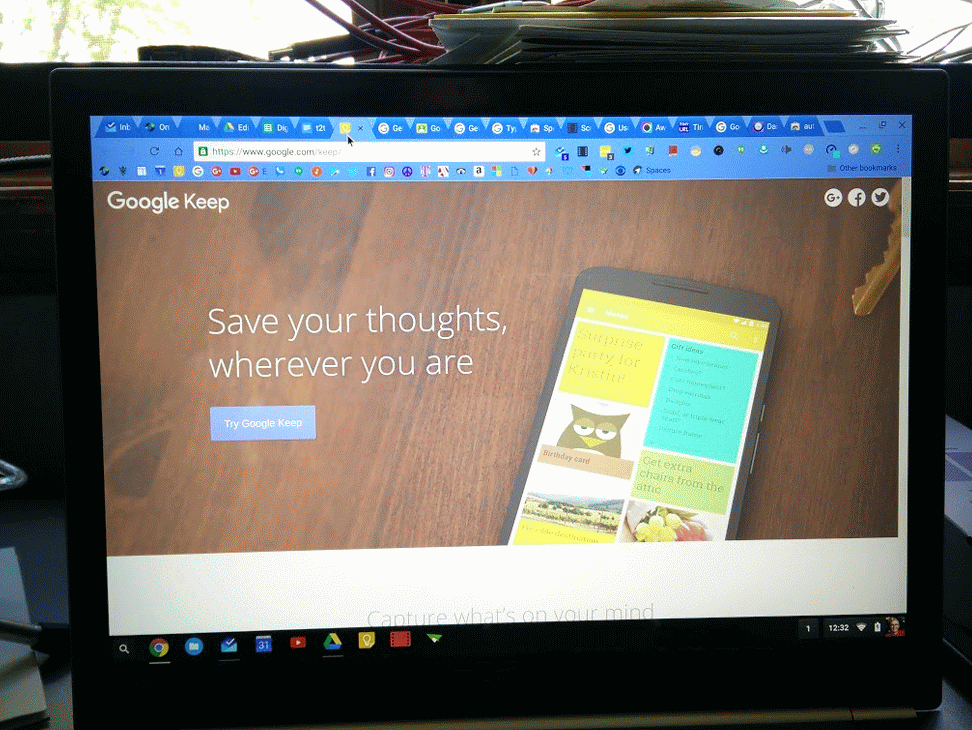
 RSS Feed
RSS Feed
